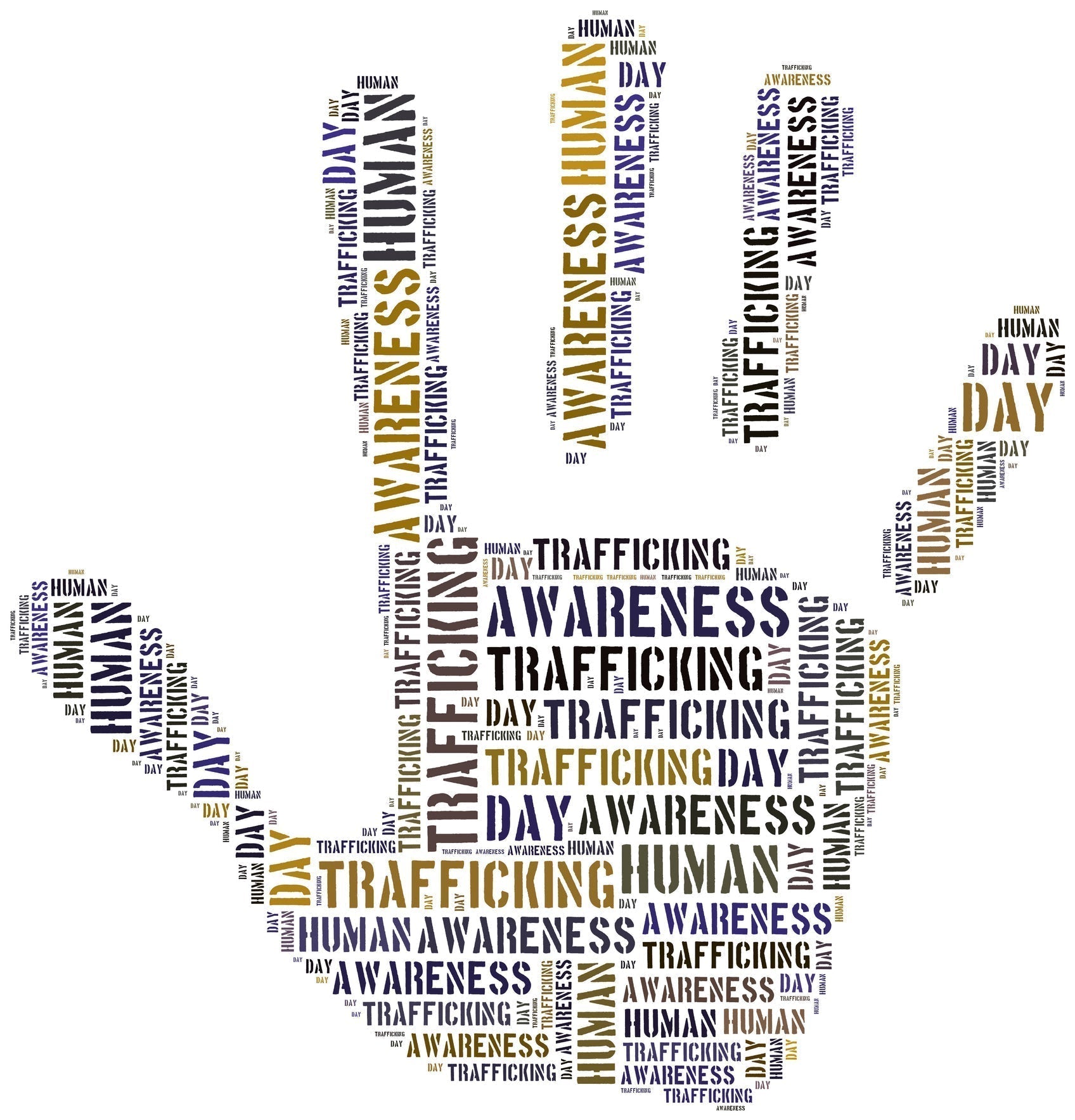Whether you are in the market for a new job, are thinking about moving, are promoting your business, or are happily employed, nearly everyone has a LinkedIn profile these days. In fact we would go as far as saying it’s as important as your CV or Resumé. Like a digital shop window for you or your business it’s there for all to see 24/7 and is incredibly important to get it right to maximise its’ far-reaching potential. How you write your profile and what you write can increase the number of potential new bosses/ connections it reaches.
Here at 35Thousand we’ve been on a mission to find out how to create the ultimate LinkedIn profile, and because we don’t mess around, we went straight to LinkedIn themselves (no one knows better than them right?). Here, Lauren Jolda, Senior Manager at the ‘Rock your Profile Program’ at LinkedIn spills their secrets.
Craft a standout headline
First things first, LinkedIn gives you the option to add a ‘headline.’ This, says Lauren, is important “Because it’s the first thing your audience will see when they search you on LinkedIn, before they click into your profile.” And if you don’t update it then it will just default to the latest position in your work history. It’s your chance to promote your brand, write something really compelling that represents you and your unique talents.
You can learn how to customize your headline here. But the key elements to include are as follows:
- Make sure you have used 3 industry keywords that describe your job ie coffee barista; programmer; designer
- Explain what you do eg if you’re doctor it could be ‘transforming patient care’
- Add in any special skills (eg experienced computer coder) or side hustles that set you apart from the rest.
Think of your ‘About’ section or ‘Summary’ like an elevator pitch
“It’s a personal way to introduce yourself to people who visit your profile,” says Lauren. “It’s a great place to summarize your professional story and also share what you’re looking for.”
However it’s important not to ramble or write an essay of your life. Attention spans are short so make sure your story is to the point. If you can “Keep your summary to about 4-5 sentences,” says Lauren. “Consider including relevant skills and keywords featured in descriptions of jobs that seem interesting to you – this can boost your visibility in searches. Make sure you focus on your career aspirations and accomplishments.”
Bear Lauren’s following points in mind when you are putting your summary together:
- “Provide an introduction to who you are and what you do”
- “Explain why what you do matters and the value you add or contribution you want to make.”
- “Don’t be afraid to build several drafts of your summary and review them with people in your community who know you well.”
Do not leave your profile picture blank
You may be in introvert or shy away from social media but LinkedIn research shows that adding an image of yourself will help you receive up to nine times the amount of connections than those that don’t one. “Your profile photo represents you, and is a simple way for your colleagues, friends or former classmates to recognize and discover you on LinkedIn,” says Lauren.
Whilst it’s probably not a good idea to add a holiday snap of you in a bikini (unless your business is bikinis) you also don’t want your image to be lifeless. Lauren has the following advice “Make sure your profile photo embodies who you are as a professional, but also makes you approachable and shows a bit of your personality.”
These are her three top photo tips:
- “Make sure you snap a high-resolution photo on a neutral background with great lighting that just features you.”
- “The picture should be recent and look like you and your face should take up around 60% of the frame.”
- “You can also use LinkedIn’s photo filters to help polish up your photo.”
Breathe visual life into your profile with a background image
Your background photo is another visual element that runs across the top of your profile. It’s a great way to showcase your product if you have one, or the brands you work with, or you could add your logo. Lauren says “It’s a great way to customize your page and show a little bit about your interests and passions.” If you are feeling artistic, you could create a layout here that fits with the colours and images of your brand.
Always be authentic
Obviously you can ‘enhance’ the truth on LinkedIn as you can on a resumé, but authenticity is obvious, especially if you have the experience to back it up. Lauren says that, “A great way to add authenticity to your profile is to use the first-person narrative when highlighting your career, accomplishments and skills. This helps you to own your professional story and build credibility,” she says. She also flags that the language you use will reflects who you are as a person,” Make sure that you use language that tells your professional story accurately, authentically and represents your personal brand.”
Don’t fall into the buzzword trap
Depending what industry you work in there are particular in-the-know buzzwords and lingo that your tribe use. Lauren’s advice is not to use buzzwords for the sake of it but to use the language that you genuinely use on a daily basis. “There are a lot of buzzwords out there, but my recommendation is to always describe yourself, your experience and your goals authentically. In your ‘experience’ section, talk about your strengths, accomplishments and the value that you added to your team and company.”

How do I grow my network?
LinkedIn is all about the network – about connecting with others, showcasing your work to your following, posting about company news etc. If you are new to LinkedIn or you don’t have much of a following, Lauren has the following pointers:
- “First, start by connecting with people you know and trust, like friends, family and colleagues who can speak to your strengths.”
- The “People You May Know” feature on the “My Network” tab on LinkedIn is a great way to find and connect with others.”
- “If you want to send an invitation to connect with someone outside of your immediate network, customize your connection request and be specific about why you want to connect with that person.”
Focus on quality connections, not quantity
Whilst great to have a community of followers on LinkedIn, it’s important you don’t get carried away with befriending everyone that tries to follow you. “You get to determine how you build and leverage your community on LinkedIn” says Lauren.“We recommend building a network of quality versus quantity so that you have a professional community you can tap into when you need help and give back to when you can.”
Hone your skills…
Lauren says “Members with five or more skills listed on their LinkedIn profile are discovered up to 27X more in searches by recruiters. That’s why, it’s important to list your skills — both hard and soft — on your profile. You can showcase your proficiency for hard skills with Skill Assessments and earn a badge which gets added to your LinkedIn profile. Our data shows that members with a Skill Assessment badge on their profile are 20% more likely to get hired.”
…but keep them relevant
The problem however with having too many badges (especially if you are looking for a job) is that you may be spreading your talents too thinly. “The key here is relevancy,” says Lauren, “I would make sure you set aside time to review your skills on a regular basis and list the ones that are relevant to your experience. 87 percent of recruiters consider skills to be a critical factor when it comes to vetting candidates. So, list skills that you’ve picked up in past roles or currently have and are aligned with jobs that you are seeking. In addition to your primary job, it’s also good to think about skills you’ve acquired through projects at school, internships or volunteer work that could be applicable for a particular role – like communication or adaptability – and list them on your profile.”
Be SEO savvy
There are particular insider tricks and tips you can do on LinkedIn to make sure that you are ‘discoverable’ in searches. Here are Lauren’s top tips
- “By turning on the ‘open-to’ feature on your LinkedIn profile, you can either quietly signal to recruiters you’re open to work or you can engage your entire professional community in your search. Turning on this feature on your profile increases your likelihood of getting a recruiter message by 2X.”
- “To let the broader LinkedIn community of 722 million professionals know you are looking, just add an #OpenToWork photo frame on your profile photo. When your profile comes up in a search or shows up in their feed because you comment on or “like” a post, professionals beyond your LinkedIn connections will see your #OpenToWork photo frame and can connect you to job openings they’re aware of or facilitate an introduction to a hiring manager. Members who choose to use the #OpenToWork photo frame receive on average 40% more recruiter in-mails.”
- “If you’re a job seeker, listing keywords featured in descriptions of jobs that seem interesting to you can help attract attention from recruiters and hiring managers.”
Endorsements count
“Once you’ve added a skill to your profile, your skills can be validated by 1st-degree connections in your LinkedIn network to reinforce their weighting. These are called skill endorsements, which are different from recommendations. When a connection endorses your skills, it contributes to the strength of your profile, and increases the likelihood that you’ll be discovered for opportunities related to the skills you have.”
Fill in the featured section
If you click on the top of your profile you can choose to add a ‘Featured’ and ‘Publications section’. ‘“The ‘Featured’ section is a new area on your LinkedIn profile where you can showcase examples of your work that you’re most proud of,” says Laure. “The Featured section enables you to showcase posts that you’ve authored or re-shared, articles you’ve published on LinkedIn, and even external media like images, documents and links. All this helps bring your work to life,” says Lauren.”
It’s important however not to confuse this with the activity section, “Which highlights all your activity for the past 45 days, ordered by recency. This includes your articles, posts, comments and likes on other LinkedIn posts. If you choose to enable it, you’ll find your Activity section located just below the Featured section on your profile or under your Dashboard.”
Promote your Publications
Another way to showcase your skills is to utilise the ‘Publications’ area. “This is part of the ‘Accomplishments’ section of your Profile and allows you to add any articles, books, news or other media you have published. It’s a great way to highlight your key professional achievements,” says Lauren.
Be a multimedia maverick
Don’t just fill your profile with text, the more you vary it with multimedia, the more interesting it will be explains Lauren. “Rich media helps bring your story to life and connect your audience into what you do. You can add photos, videos, articles, website links or even presentations that help tell your career story. Pin work samples you’re most proud of at the top of your profile in the ‘featured’ section or simply add it to your work experience.”
And finally…
“Use your profile as an opportunity to tell your story, showcase your accomplishments and highlight your skills. Remember, it’s different than your resumé and should be more like a digital portfolio that constantly changes as you evolve and grow in your career. Make sure you set aside time to update your profile on a regular basis to bring your career story to life.”
LinkedIn is also offering more than 600 LinkedIn Learning courses for free to help members build skills for in-demand jobs and hone fundamental soft skills needed to navigate the challenging work environments many are currently facing.
If you enjoyed this article then you will love reading about “6 of the best podcasts for entrepreneurs” here